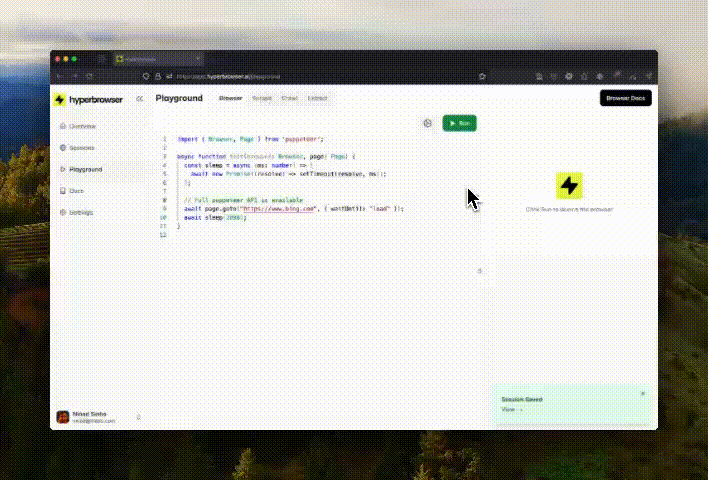 Live View lets you observe your browser sessions in real-time as they execute. This is essential for debugging automation scripts, monitoring long-running tasks, demonstrating workflows, or enabling human-in-the-loop interactions.
Live View lets you observe your browser sessions in real-time as they execute. This is essential for debugging automation scripts, monitoring long-running tasks, demonstrating workflows, or enabling human-in-the-loop interactions.
How it Works
Every Hyperbrowser session automatically includes a unique liveUrl that streams the browser session in real-time. The URL remains valid as long as the session is active and the embedded authentication token hasn’t expired (tokens expire after 12 hours).
When you create or retrieve a session, you’ll receive a liveUrl that looks like:
https://app.hyperbrowser.ai/live?token=<TOKEN>
Getting the Live URL
import { Hyperbrowser } from "@hyperbrowser/sdk";
const client = new Hyperbrowser({
apiKey: process.env.HYPERBROWSER_API_KEY,
});
const session = await client.sessions.create();
// Access the Live View URL
console.log("Live View:", session.liveUrl);
console.log("Share this URL to let others watch in real-time");
Embedding Live View
You can embed Live View directly into your application using an iframe. This is useful for creating custom monitoring dashboards or providing seamless live views to end-users:
<iframe
src="https://app.hyperbrowser.ai/live?token=<TOKEN>"
width="100%"
height="600"
frameborder="0"
></iframe>
Securing Live View
Live View URLs are secured with authentication and encryption. Only users with the correct URL can access the Live View.
Anyone with the URL can view (and potentially interact with) the session. Be sure to protect Live View URLs as sensitive secrets, especially if you’re embedding them in a public web page.
liveUrl will expire after 12 hours. To get a refreshed token, simply call the GET request for the session which will return a new liveUrl with an updated token.
// Get a fresh Live View URL
const session = await client.sessions.get("session-id");
console.log("Refreshed Live View:", session.liveUrl);
Disabling Live View Interactions
By default, Live View allows users to interact with the session. To disable this, you can set the viewOnlyLiveView parameter to true when creating the session. This will make the Live View read-only and prevent users from interacting with the session.
import { Hyperbrowser } from "@hyperbrowser/sdk";
const client = new Hyperbrowser({
apiKey: process.env.HYPERBROWSER_API_KEY,
});
const session = await client.sessions.create({
viewOnlyLiveView: true,
});
// Access the Live View URL
console.log("Live View:", session.liveUrl);
console.log("Share this URL to let others watch in real-time");
Next Steps
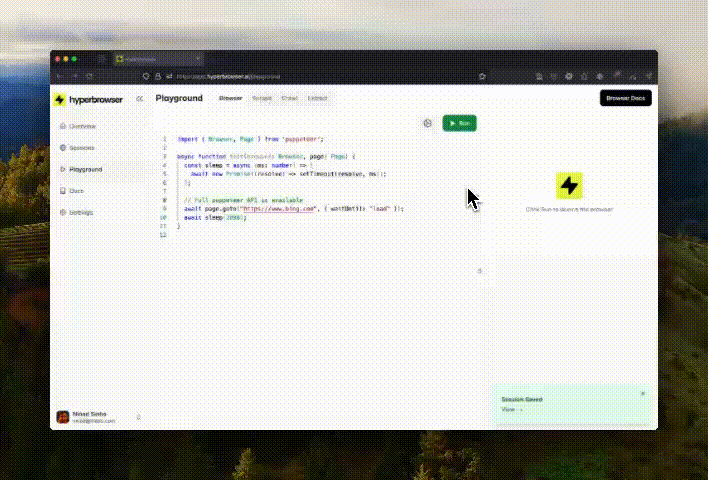 Live View lets you observe your browser sessions in real-time as they execute. This is essential for debugging automation scripts, monitoring long-running tasks, demonstrating workflows, or enabling human-in-the-loop interactions.
Live View lets you observe your browser sessions in real-time as they execute. This is essential for debugging automation scripts, monitoring long-running tasks, demonstrating workflows, or enabling human-in-the-loop interactions.